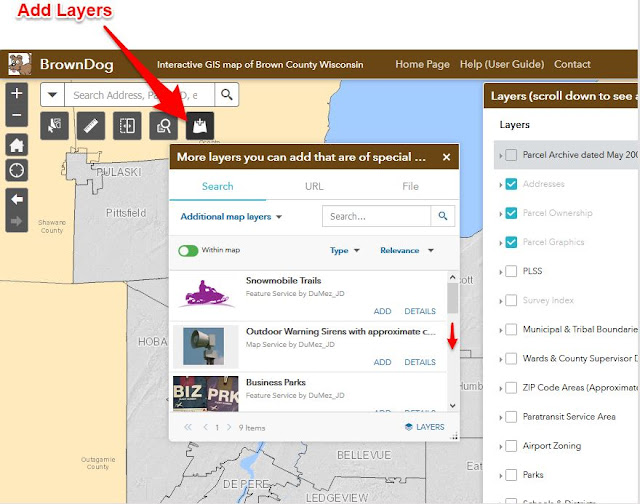After being on life support for the last couple of years, we finally pulled the plug on the old GeoPrime mapping site. Anyone who tries using the URL to GeoPrime will be redirected to the BrownDog map instead.
We launched GeoPrime in 2009 and at the time it was a huge improvement in web mapping. The Adobe Flash technology really made for smooth navigation and nice-looking graphics.
However, as this article describes, it was time to move on. GeoPrime was our flagship mapping app for 10 years, and that is a long life for computer software.
BrownDog has nearly all of the capabilities that GeoPrime had. We will continue to develop the BrownDog mapping app as time permits.
News, Tips, and Answers to FAQs for Brown County's land records.
1/18/19
1/9/19
How to add layers to the BrownDog map
When you first open the BrownDog online GIS map, you see a lot of map layers along the right side of the screen. These are the layers that many people have asked to be included in this map, and they can be viewed by simply checking them "on".
Brown County produces many other map layers for various projects that are not part of the "main" layer list, yet are requested fairly often by folks like you.
Use the "Add Layers" button illustrated below to look for other map layers that might be useful to you. As of January 2019, these include:
Here's an example of how you can use this information. Say you're interested in property value change through time around Lambeau Field. You can add the 2005 parcel archive, then start clicking the map. One parcel across from 1265 Lombardi Ave had a total assessed value of $92,900 in 2005. As of 2018, it is the location of one of the more noticeable "tailgate houses" and is assessed at over $350,000. Point at the map, click, and BrownDog will fetch the information. You can turn on the older photos (scroll down on the main layer list) to visually see the land use change. You will notice most of the parcel archive dates coincide with the air photo dates.
Brown County produces many other map layers for various projects that are not part of the "main" layer list, yet are requested fairly often by folks like you.
Use the "Add Layers" button illustrated below to look for other map layers that might be useful to you. As of January 2019, these include:
- Snowmobile trails (it's January!)
- Business parks
- Extraterritorial zoning
- New subdivisions
- Parcel archives from 2005, 2010, 2014 and 2017. Clicking these archived parcels will show property tax assessment information from the year selected.
- Outdoor warning sirens with approximate coverage areas
- More to come! We will be adding to this list in the coming months.
- You can also choose the Search dropdown to "ArcGIS Online" to look for GIS map layers produced by other organizations.
Here's an example of how you can use this information. Say you're interested in property value change through time around Lambeau Field. You can add the 2005 parcel archive, then start clicking the map. One parcel across from 1265 Lombardi Ave had a total assessed value of $92,900 in 2005. As of 2018, it is the location of one of the more noticeable "tailgate houses" and is assessed at over $350,000. Point at the map, click, and BrownDog will fetch the information. You can turn on the older photos (scroll down on the main layer list) to visually see the land use change. You will notice most of the parcel archive dates coincide with the air photo dates.
Subscribe to:
Comments (Atom)
Click to filter articles by label:
- News (17)
- BrownDog (15)
- FAQ (15)
- Popular (4)
- GeoPrime web map (3)
- Land Records Search (2)
- Survey Index (2)
- TIME apps (1)